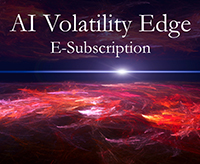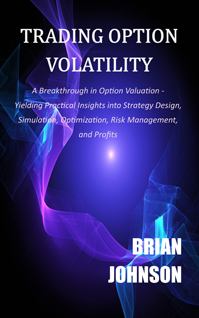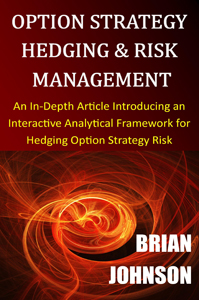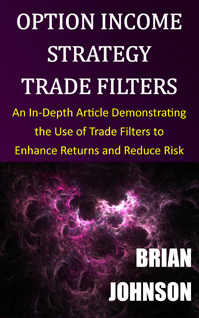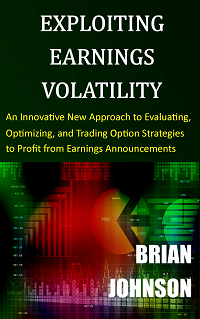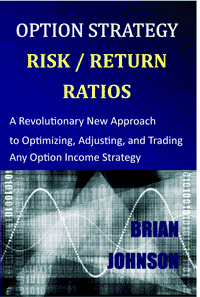The copyrighted OSHRM.xlsm spreadsheet is provided exclusively for users who have purchased the article Option Strategy Hedging & Risk Management by Brian Johnson. The copyrighted spreadsheet file may not be shared with or transferred to other users.
Check the box at the bottom of this page acknowledging that you have read, understood, and agreed to all of the terms and conditions outlined on the Disclaimer and Terms page on the Trader Edge site, and that you affirm that you have purchased the article Option Strategy Hedging & Risk Management, and that you are legally entitled to download this file.This will bring up a password form. Enter the case-specific download password provided in the article. Note: this password is different from the password required to open the file.
Successfully entering the password will will enable the download link. Click on the download link to open the download form for the Excel (XLSM) spreadsheet file. On the download form, click on the save file option to download and save the file. A separate case-specific password is required to open the Excel spreadsheet. The passwords and spreadsheet instructions are provided in the article. You will also need to enable macros after opening the file.
To function properly, you may need to install the Solver Add-In in your version of Microsoft Excel. You may also need to enable the Solver VBA reference from a blank Excel Spreadsheet.
The OSHRM.xlsm spreadsheet was tested with Office 2010/Windows 7, Office 2013/Windows 7, and with the latest version of Office 365/Windows 10 prior to publication. The spreadsheet was not tested with the Mac version of Excel or with third-party versions of Excel, which are not guaranteed to be 100% compatible with Microsoft Excel for Windows.
The spreadsheet is provided solely for informational and general educational purposes. By downloading the spreadsheet, you acknowledge that you have read, understood, and agreed to all of the terms and conditions outlined on the Disclaimer and Terms page on the Trader Edge site.
The Terms tab in the OSHRM spreadsheet includes a partial disclaimer and a link to the full terms and conditions on the TraderEdge.Net site that govern the use of the spreadsheet. The user must read and agree to all of the terms and conditions before using the workbook. The workbook will not function unless the terms and conditions have been explicitly accepted.
Until those terms are explicitly accepted, many spreadsheet cells will appear to contain errors: “#VALUE!” These are not spreadsheet errors. The macros and spreadsheet calculations will not function correctly until the terms have been explicitly accepted. The “#VALUE!” messages can also occur when first opening the spreadsheet. If these “#VALUE!” messages ever occur (for any reason) accept the terms on the Terms tab and then enter a new (different) value in one or more of the blue user input cells or run the appropriate macro to force all of the “#VALUE!” cells to recalculate. If these steps do not resolve the problem, the error is probably data-specific.
I do not offer user spreadsheet support or investment advice. However, if I can replicate and correct a structural (non-data-specific) OSHRM spreadsheet error, I will upload a corrected copy of the spreadsheet to this download page and I will update the file origination date. Please check this download page periodically for the latest version of the spreadsheet.
I hope you enjoy these tools and find them useful in your option trading and research.
Brian Johnson
Note: A reader informed me that I described the TF (RUT) futures multiplier as 100 on FuturesHedge tab of the OSHRM spreadsheet.
The correct multiplier is obviously 50, not 100. Please enter the correct multiplier (50) when hedging with TF (RUT) futures.
OSHRM.xlsm File Date: 03/31/2017
OSHRM Spreadsheet Download